Interacting with Users and Groups¶
The GeoNode platform allows you to communicate by message with other GeoNode users and groups of users.
You can also invite external users to join your GeoNode. In order to do that, click on Invite Users in the Profile page (see Updating the Profile) or in the About menu in the Home page.
You can invite your contacts typing their email addresses in the input field as shown in the picture below. Click on Submit to perform the action.
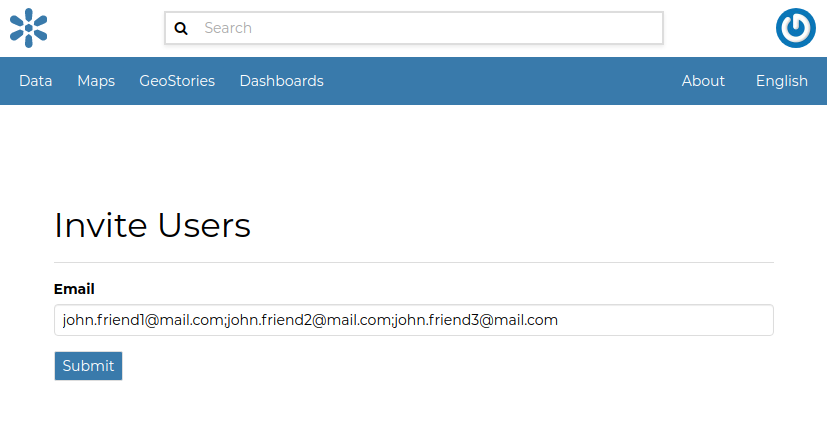
Invite users to join GeoNode¶
A message will confirm that invitations have been correctly sent.
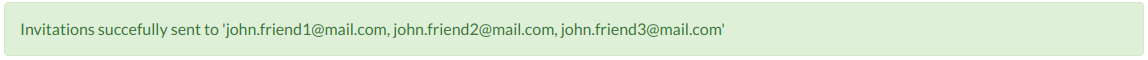
Invitations confirm message¶
Note
You can invite more than one user at the same time by typing the email addresses inline with a semi-colon separator.
The next sections will show you how to view information about other users and how to contact them.