Data Types¶
Documents
Datasets
Maps
Datasets and Documents can be accessed from the Data menu of the navigation bar. The Maps menu lets you filter only maps in the available resource. This applies to other existing menu items like GeoStories.
Note
GeoStories and Dashboards In the screenshot below are GeoApp resouce types which are added by the client.
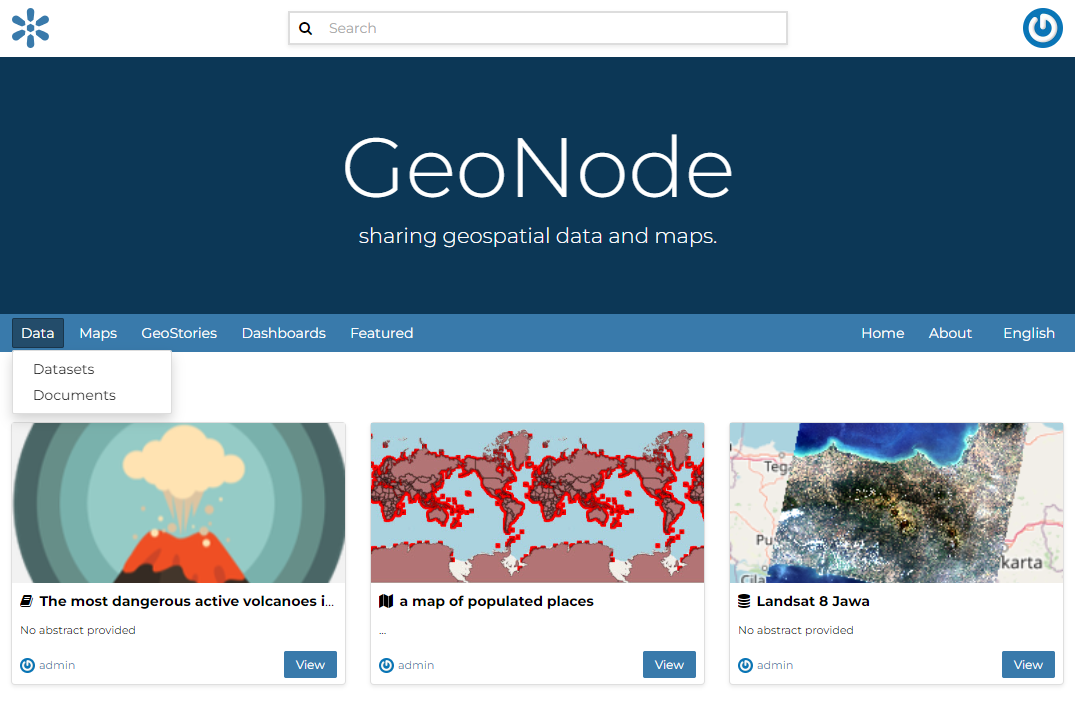
Data menu¶
Documents¶
Datasets¶
Vector data can be uploaded in many different formats (ESRI Shapefile, KML and so on…). Satellite imagery and other kinds of raster data can be uploaded as GeoTIFFs.
Maps¶
GeoNode maps also contain other information such as map zoom and extent, dataset ordering, and style.
You can create a map based on uploaded datasets, combine them with some existing datasets and a remote web service dataset, share the resulting map for public viewing. Once the data has been uploaded, GeoNode lets the user search for it geographically or via keywords and create maps. All the datasets are automatically reprojected to web mercator for maps display, making it possible to use popular base maps such as OpenStreetMap.