Managing the Password¶
To change your password, click on the Set/Change password link of the Profile page (see Updating the Profile). You will be asked to enter your current password and the new one (two times). Click on Change my password to perform the change.
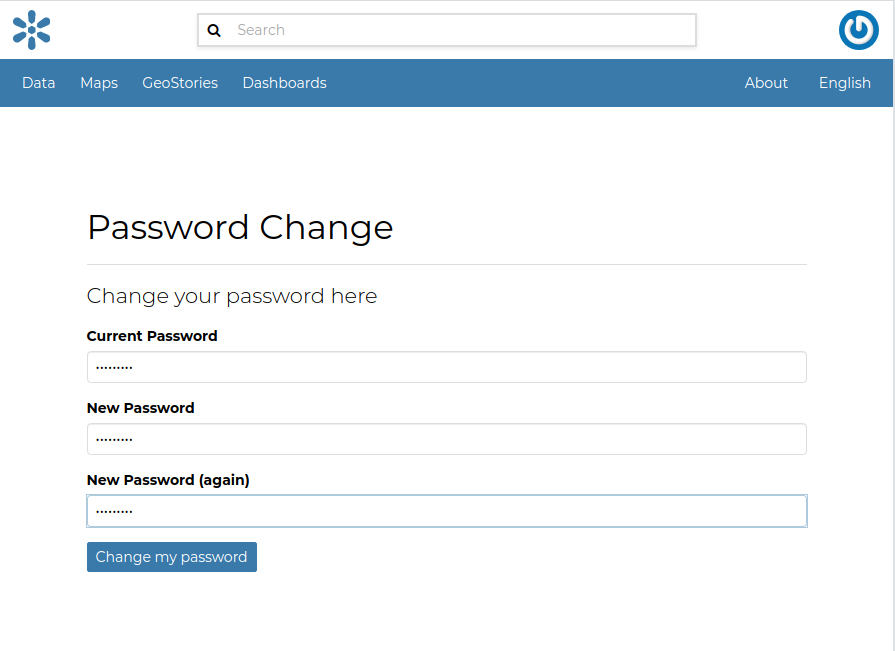
Change your password¶
If no errors occur you will see a confirmation message.
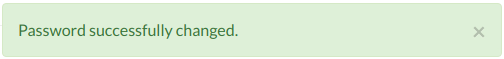
Change password confirmation¶
Next time you signin, you will have to use the new password.