Associating your Account with an e-mail¶
Your account is automatically associated with the e-mail that you used to register yourself on the platform.
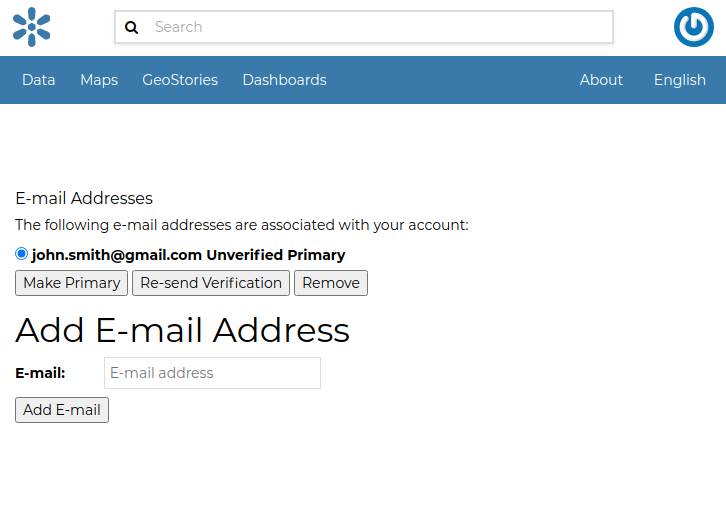
Accounts e-mail¶
By clicking on Associated e-mails of the Profile page (see Updating the Profile), you will have the possibility to fill up a new e-mail address. Type it in the E-mail input filed then click on Add E-mail to perform a new association.
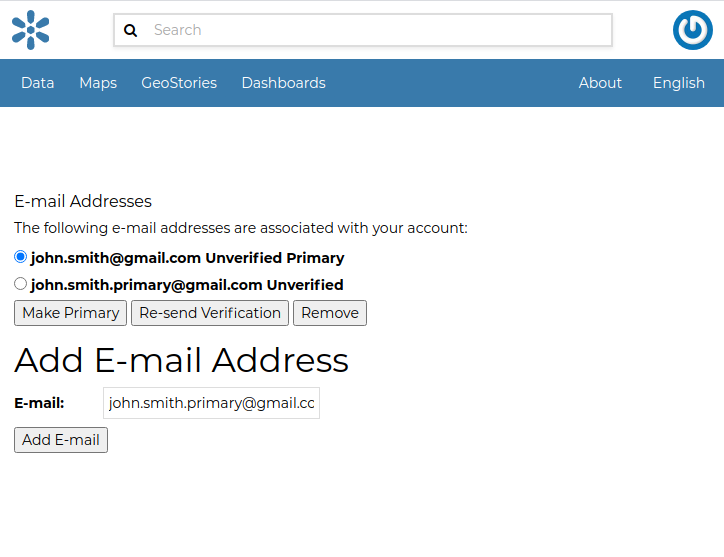
New e-mail association¶
You can make it primary if necessary, in order to receive the notification on this address. To do that, select the e-mail that you want, then click on Make Primary.
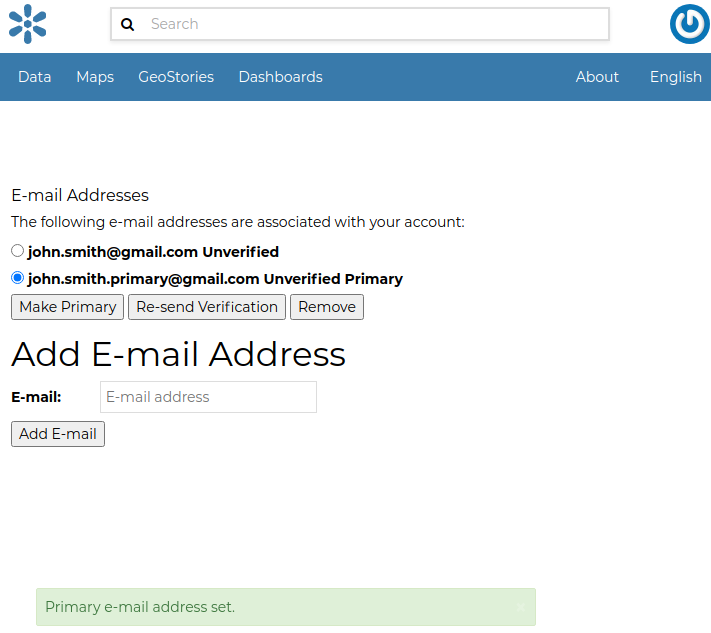
Primary e-mail address¶