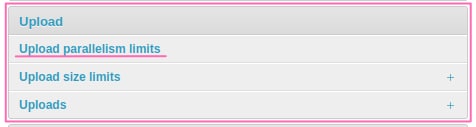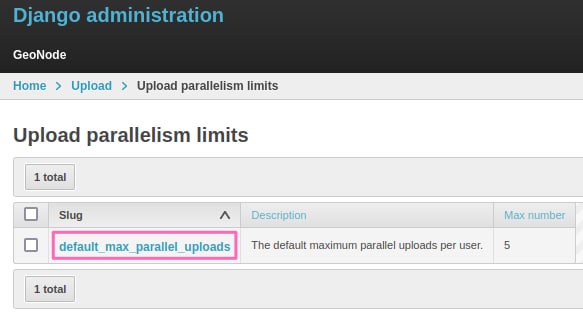Upload Parallelism Limit¶
Default: 5
When uploading datasets, this value limits the number os parallel uploads.
You will get the following message in case of error: The number of active parallel uploads exceeds 5. Wait for the pending ones to finish.
This means that you to finish current active uploads before creating a new one. The default maximum number is set during installation by DEFAULT_MAX_PARALLEL_UPLOADS_PER_USER, usually 5 parallel uploads.
After installation, only an user with administrative rights can change it by the admin painel or accessing by api.
Accessing the limits in the admin panel¶
Access the admin panel, scroll until you find the “Upload Parallelism limits” option.
Click at it, and you will be redirected to the limits list.
To change it, click at the slug of the limit, then you can change its description and the max_number value. Changing the slug will not produce any effect.